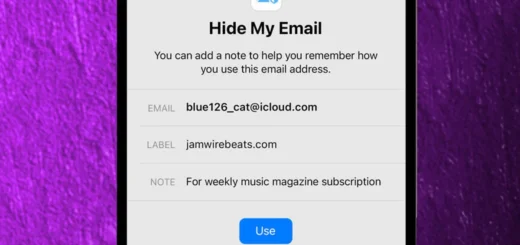How To Transfer Whatsapp Chat From Android To iPhone | 5 Simple Steps To Go!
Whatsapp will now allow users to transfer their conversation history from Android to iPhone. Earlier it was possible to transfer the other way out that is, from iPhone to Android. This latest feature announced by the Meta CEO, Mark Zuckerberg has provided relief to Whatsapp users as it was historically tough to transfer chats between two mobile operating systems. You must now be wondering how to transfer Whatsapp chat from Android to iPhone. In this post, we will be helping you in finding out how to transfer Whatsapp chat from Android to iPhone.
Whatsapp is among the widely used social networking apps. The latest transfer feature has been in talks and people are excited to use it! The feature is under beta right now. If you are also looking to transfer your Whatsapp chat from Android to iPhone, you need to make sure that you are running Android 5 or higher on your Android device. Also, you will need to be running iOS 15.5 on your iPhone. Sadly, if you are already having a preexisting iOS chatting history, then the imported Android history will be overwriting it.
Now, the question is how to transfer Whatsapp chat from Android to iPhone? You need to download the Move to iOS application on the Android device. Once downloaded, open the app > Follow the prompts on your screen > Enter the code prompted on the screen in Android > Choose Whatsapp on the transfer data screen > Start > Next > Continue > Install the latest Whatsapp version from App Store > Open it and log in > Start the process > Finish the activation setup.
Excited to get a detailed overview of how to transfer Whatsapp chat from Android to iPhone? Though the process isn’t straightforward, it isn’t a complicated thing to learn how to transfer Whatsapp chat from Android to iPhone. This post will be discussing the steps on how to transfer Whatsapp chat from Android to iPhone. So, let us not delay much, and begin the post to understand how to transfer Whatsapp chat from Android to iPhone.
What Are The Requirements For Whatsapp Chat Transfer Feature From Android To iPhone?

Have you heard of the latest transfer feature of Whatsapp chat from Android to iPhone? It is currently under beta testing. Whatsapp Beta users can try out this feature before it is rolled out for all. The feature was announced yesterday and will be taking some time to be available for all. The process for transferring Whatsapp chat from your Android device to your iPhone is not straightforward. Before we move on to discuss how to transfer Whatsapp chat from Android to iPhone, certain requirements are needed to be met. There is a requirement of downloading the Move to iOS app on their Android device.
Users also need to make sure that their Android devices and iPhone meets the minimum software requirements. Before you start transferring chats from Android to iPhone, they need to make sure that their iPhone is running iOS 15.5. The Android smartphones need to be running Android 5.0 or higher and the Move to iOS app should be installed beforehand. Both the devices should be connected to the same WiFi network. Also, Whatsapp should be updated, on iOS it should be 2.22.10.70 or above while on Android, it should be 2.22.7.74 or later.
As all the requirements have been discussed, let us now find out how to transfer Whatsapp chat from Android to iPhone.
How To Transfer Whatsapp Chat From Android To iPhone?

Confused about How to transfer Whatsapp chat from Android to iPhone? You need to download the Move to iOS app on your Android device for that. After that, Open the app and follow the prompts on your screen > Enter the code on Android that’s prompted on the screen > Continue and follow the instructions > Choose Whatsapp on the Transfer data screen > Prepare the data for export by pressing Start > Press Next and return to Move to iOS app > Press continue to transfer data from Android to iPhone > Install the Whatsapp latest version from App Store > Open Whatsapp and log in > Start the process > Finish the activation setup.
These were the short steps on how to transfer Whatsapp chat from Android to iPhone. Let us now have a detailed overview of these steps and learn how to transfer Whatsapp chat from Android to iPhone.
Step 1: Download The Move To iOS App
Once you meet all the requirements that are mentioned above, the first step toward understanding How to transfer Whatsapp chat from Android to iPhone is to download the Move to iOS application. Once the application is downloaded, install it, and open the application. You will get some on-screen instructions or prompts, follow them, and move towards the next step.
Step 2: Enter The Code On Android
Once the first step is completed, you will get a code on your iPhone. When prompted, you need to type the code on your Android device. After that, press the continue button, and follow the instructions that are displayed on your screen. Now, you need to select Whatsapp on the transfer data screen. Move toward the next step after following all the instructions mentioned in this step.
Step 3: Prepare Data For Export
Now, you need to press the Start button on your Android device. Wait for Whatsapp to prepare data for export. Once the data is prepared, you will be signed out of your Android device. It might take some time. So, wait until it finishes the process. Press the next button to return to the Move to iOS application. Head towards the next step and check what is to be done after following these steps.
Step 4: Install The Latest Version Of Whatsapp
In this step, you now need to click on the Continue button to transfer the data from your Android device to your iPhone. Wait until the Move to iOS application confirms that the transfer is completed. You now need to install the latest version of Whatsapp from App Store. You can now move to the final step on how to transfer Whatsapp chat from Android to iPhone.
Step 5: Whatsapp Chats On iPhone
Once installed, open Whatsapp, and log in using the same phone number that was used on your Android phone. When prompted on the screen, press the Start button. Allow the process to be completed. Finish the activation setup of the new device and now you can view Whatsapp chats on your iPhone.
These are the steps on how to transfer Whatsapp chat from Android to iPhone. You can also follow these steps once the beta testing feature is over and the feature is available for all. Just follow the five steps and you will be able to transfer your Whatsapp chats from your Android device to your iPhone.
Also Read: How To Transfer WhatsApp Chats From iPhone To Android
Wrapping-Up:
We would like to end our post on how to transfer Whatsapp chat from Android to iPhone. We have mentioned the steps that can be followed to use this feature that is recently launched by Whatsapp. The feature is not currently available for all users as it is under beta testing. However, soon it will be available for all. You can also try the feature once it is introduced by everyone.
Though the feature was available before, it was available for transferring chats from iPhone to Android. But now, it is the other way out. We hope this post will be helpful for you and you can easily transfer your Whatsapp chats from Android to iPhone. Share the post with your friends and let them know how to transfer Whatsapp chat from Android to iPhone. Keep visiting our website for more interesting and trending posts.
Also Read: How To Share Your WhatsApp Profile Via Link
Frequently Asked Questions
Q1. Can I Transfer Whatsapp Chat From Android To iPhone?
A. No, currently not all users can use it. This new feature has been announced by Mark Zuckerberg. It is under beta testing. So, all may not be able to use this feature. But it will soon be available for all users and then everyone will be able to transfer Whatsapp chat from Android to iPhone.
Q2. What App Is Needed For Transferring Whatsapp Chat From Android To iPhone?
A. Move to iOS. Users need to download and install the Move to iOS application on their Android devices to use the new transfer Whatsapp chat from Android to iPhone feature introduced by Whatsapp.
Q3. Can I Use The Transfer Feature On My iOS 15.5?
A. Yes, you can. If you are running iOS 15.5, you can use the new transfer feature introduced by Whatsapp for transferring chats from Android to iPhone. However, the feature is currently unavailable for all users. It is under beta testing and will soon be available for all users.
Q4. What Is The New Feature Introduced By Whatsapp?
A. Whatsapp has recently introduced a new feature for transferring Whatsapp chats. Though the feature was available before as well, however, it was just to transfer Whatsapp chat from iPhone to Android. However, now it has been introduced from Android to iPhone. It is under beta testing and may take a little to be launched for all users.