How To Get Active Developer Badge Discord? Steps Explained!
Do you want your Discord profile to look much better? Are you willing to get the Discord badges? Well, In this article, let us see how to get active developer badge Discord.
In order to identify a person as a member of a particular group, badges are created. Badges are little graphics that appear on user profiles and profile popups. These badges are given to specific individuals when they sign up for a particular server, take part in a particular event, or carry out a particular task.
To get the discord active developer badge, Go to the developer portal > Click new application > Create > Go to bot tab > Add bot > Download GiveMeBadge.exe > Open the file > Click Reset token from bot tab > Copy token > Paste in cmd prompt > Enter > Copy link > Paste in new tab > Go to the server to invite bot > Enter the command /hello > Hit enter.
Continue reading further to understand how to get Active developer badge Discord and what steps are involved in it.
How To Get Active Developer Badge Discord?
To get active developer badge Discord, Go to the developer portal > Click new application > Create > Go to bot tab > Add bot > Download GiveMeBadge.exe > Open the file > Click Reset token from bot tab > Copy token > Paste in cmd prompt > Enter > Copy link > Paste in new tab > Go to the server to invite bot > Enter the command /hello > Hit enter.
Discord is introducing brand-new badges for all Developers in order to recognize the dedication and innovation of its developer community. Discord offers a variety of badges for its developer community like common badges, rare badges, unobtainable badges, and other badges. While some badges are exclusive or no longer available, others can be obtained by purchasing Nitro or boosting a server. The Discord active developer badge comes under the rare badge category as it is uncommon and hard to obtain or is only available to a selective number of users.
Eligibility criteria to get active developer badge Discord
- Any developer who has at least one active application under their control is eligible for the Active Developer Badge.
- Your application must have recently executed at least one application command in the past 30 days in order to be deemed active.
If these two criteria are satisfied, you are eligible to get a Discord active developer badge and it can be claimed in the Developer Portal.
How To Get The Active Developer Badge Discord For Pc Users?
Step 1: Go to the Developer Portal first and register an account there or sign in with your existing one.
Step 2: Click on the “New Application” button, give it a name, check the box next to Agree, and then click Create.
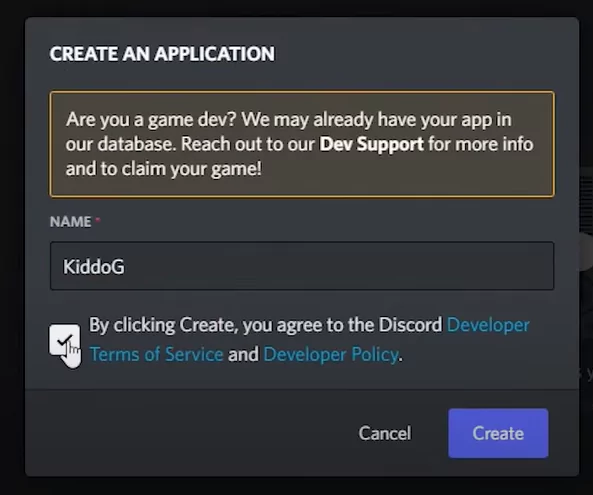
Step 3: Next, Go to the “Bot” tab, Click the “Add bot” button, and press “Yes do it” from the pop-up box.
Step 4: Once you have created the bot, go to this GitHub page.
Step 5: Now, download the exe file, “GiveMeBadge.exe”.
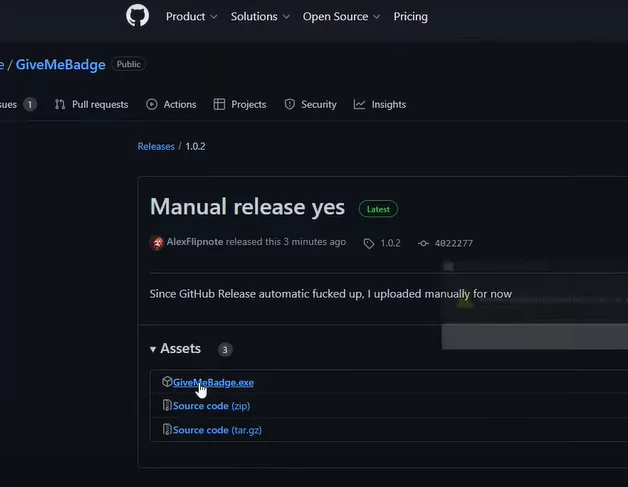
Step 6: After downloading the file, simply open the file, and a cmd prompt will pop up.
Step 7: The next step is to paste your bot token in the command prompt.
Step 8: To get the bot token, go to the Developer Portal, and click on the Bot tab.
Step 9: Click on the “Reset token” button and press “Yes do it” from the pop-up box.
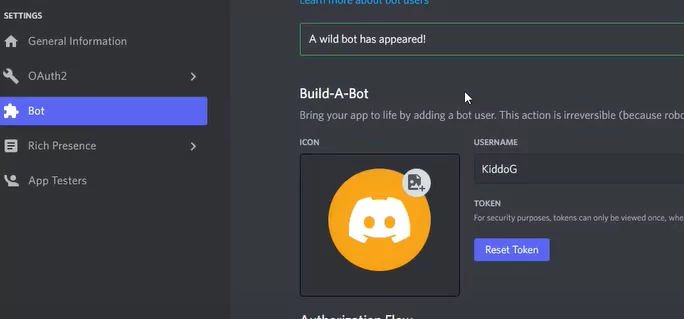
Step 10: The token will show up, copy the token by clicking the copy button.
Step 11: Now paste the copied token in the cmd prompt and press enter.
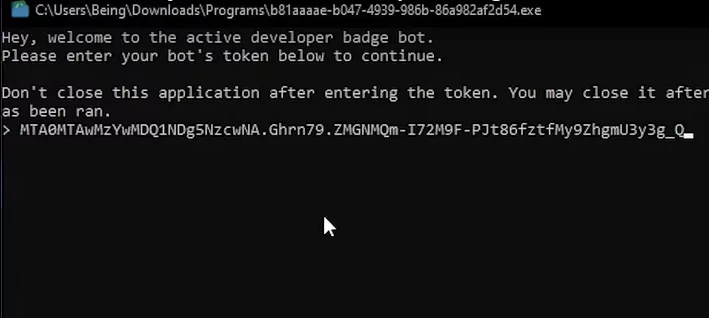
Step 12: In a few seconds, a link will appear in the cmd prompt which is used to invite the bot to your server.
Step 13: Now, copy that link and paste it into a new tab.
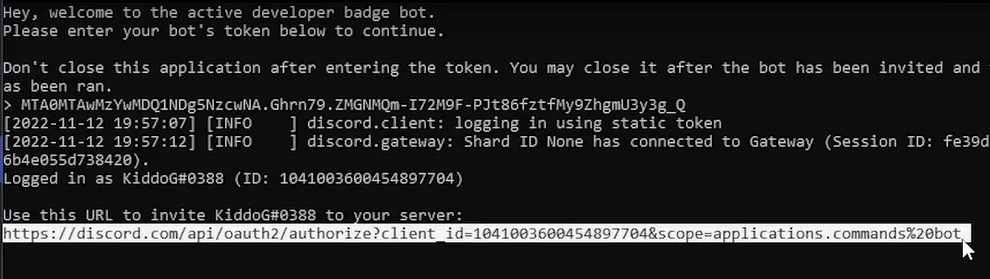
Step 14: The next step is to invite the bot to your server. It is recommended to create a new Discord server to safeguard your original server.
Step 15: Now, go to the server where you invited the bot and use the slash command and enter the command “/hello” and press enter.
Step 16: That’s it! Now you will become eligible to get active developer badge Discord.
Step 17: If you are still not eligible, you need to wait for 24 hours to get updated on the server.
This is how to get active developer badge on Discord. If you are getting the error that you are not eligible for the active developer badge then you should check its terms and condition whether you are eligible or not.
How To Get Discord Active Developer Badge For Mobile Users?
Launch the application > Enter application id and public key > Next > Copy link > Next > Paste link in the interaction endpoint in the developer portal > Click reset secret > Copy secret id > Paste in the website > Click “this link” > Enter command in the Discord > Hit Enter
Step 1: Launch the Discord active dev application.
Step 2: Now, you have to enter the Application id and the Public key.
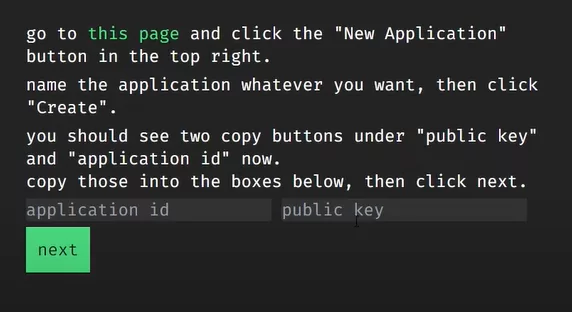
Step 3: Go to the Developer Portal’s General information tab to copy both the Application id and Public key.
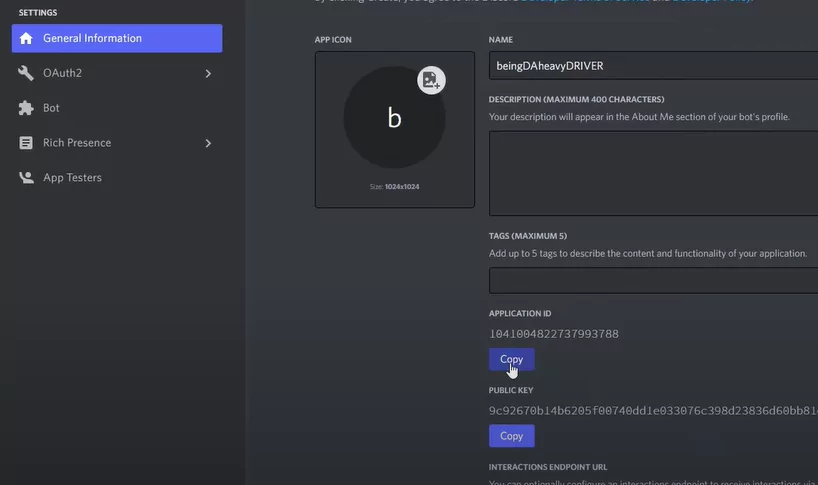
Step 4: Now paste the copied ids in the respective boxes and hit the “Next” button.
Step 5: Now you will be displayed with a link that you need to put in the interaction endpoint, so, copy it and hit the “Next” button.
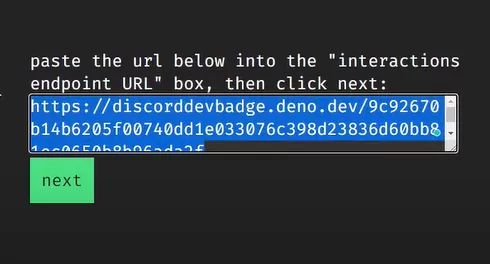
Step 6: Go to the Developer Portal’s General information tab and you will see the Interaction endpoint box, here paste the copied URL and hit “Save changes”
Step 7: Again go to the website, now you need to enter the secret key of your bot.
Step 8: Go back to the Developer Portal’s “OAuth2” tab and under Client Secret, click the “Reset Secret” button.
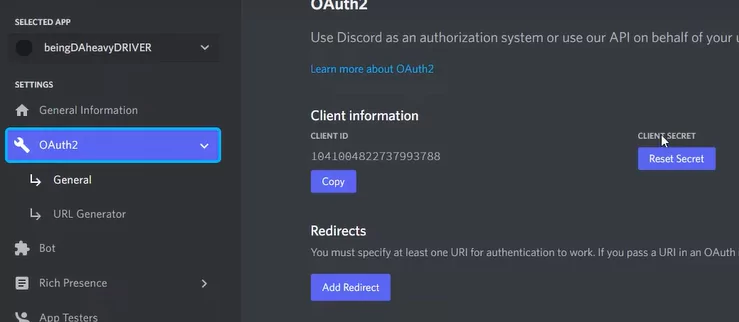
Step 9: Now, copy the secret key from here and paste it into the box shown on the website, and hit “Next”.
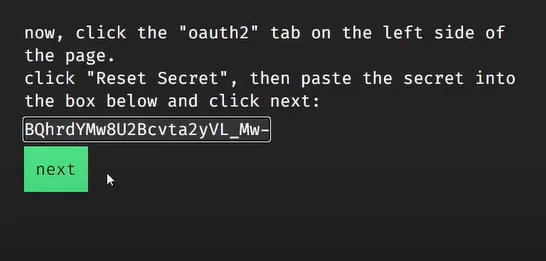
Step 10: Finally, click on the link that says, “this link” and invite the bot to your server.
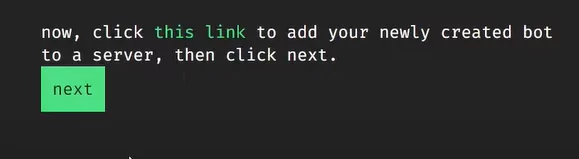
Step 11: Go to your Discord and type the command “/finish” and press “Enter”.
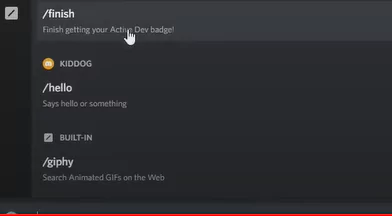
Step 12: That’s it! Now you will become eligible to get active developer Discord. If you are still not eligible, you need to wait for 24 hours to get updated on the server.
With these steps, you can get an active developer badge Discord for both PC and mobile users.
How To Create A New Server On Discord?
Launch Discord > Add server > Enter name > Hit create > On the server, click Server settings > Click enable community > Check the boxes > Next > Next > I understand > Finish setup.
Step 1: Launch Discord.
Step 2: Click the “Add server” button from the left pane.
Step 3: Create a new server by entering your server name and hitting “Create”.
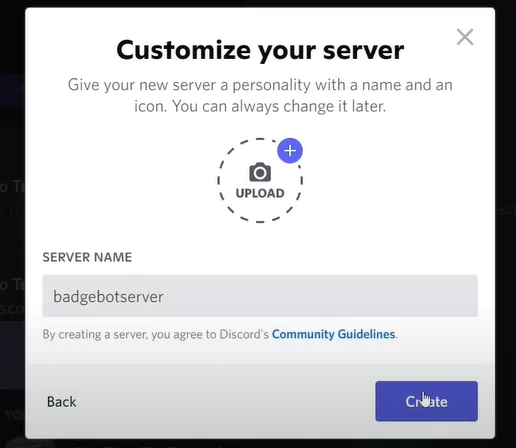
Step 4: On the created server, go to the top left and click “Server settings”.
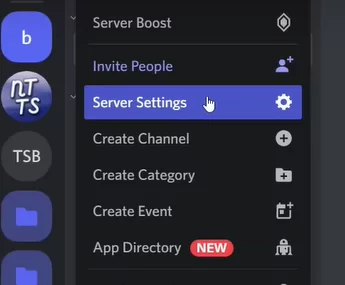
Step 5: Scroll down, click “Enable community” and check both the check boxes that are displayed to you.
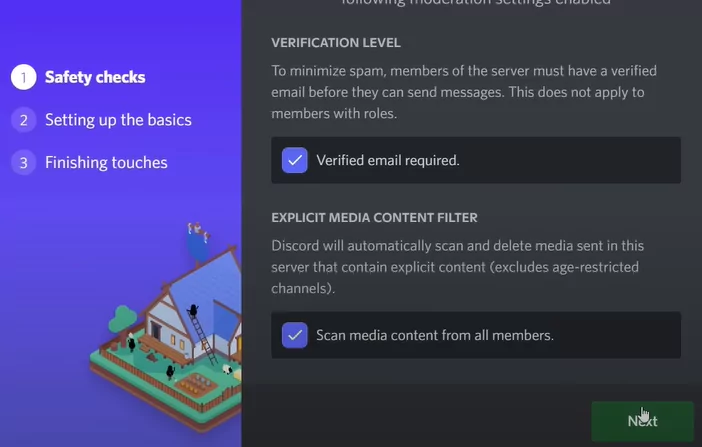
Step 6: Click “Next” twice and then “I understand”.
Step 7: Finally click “Finish setup” and your server is created.
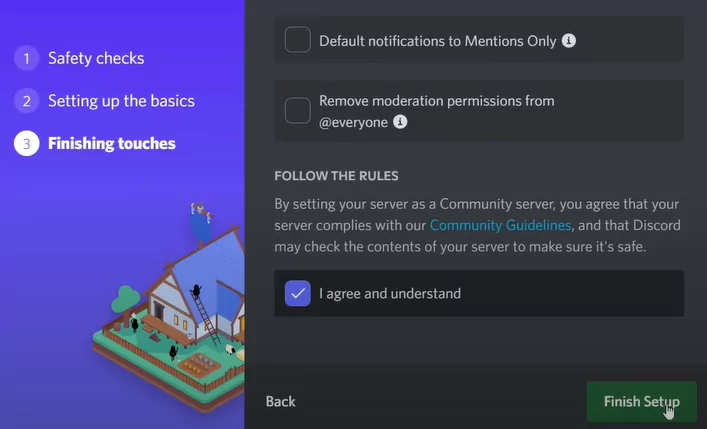
Wrapping Up
If you are interested in getting an active developer badge Discord, what are you waiting for? Go ahead and follow this guide’s instructions stepwise and the badge is all yours! We hope this article has explained to you how to get an active developer badge Discord. For more informative and interesting articles, check out our website at TopHillSport.
Frequently Asked Questions
Q1. How Do I Get Early Verified Bot Developer Discord?
Ans. Therefore, if the bot is present on 300 servers, the support server must have a minimum of 150 users. The server owner must also be the bot owner. They should provide screenshots as “proofs.” – If a bot is built by a team, just one of the team members will receive the badge.
Q2. Which Is The Best Discord Badge?
Discord Nitro Badge
HypeSquad House Badges
HypeSquad Events Badge
Bug Hunter Badge
Active Developer Badge
Partnered Server Owner Badge
Early Supporter Badge
Server Booster Badge
Q3. Are Discord Badges Permanent?
Ans. The Discord Nitro Badge is displayed on the profiles of Users who have purchased a Discord Nitro subscription. There are two tiers to this premium Discord service, each of which adds functionality and increases two servers. It is a temporary badge that only stays with your profile throughout the duration of your subscription.
Q4. Can Discord Staff Hide Their Badges?
Ans. Employees of Discord have the discretion to conceal this badge. Discord claims several hundred employees, hence there are several hundred users on the network who have this badge.
Q5. Which Hypesquad Is The Best?
Ans. The Balance HypeSquad is the greatest because it combines elements of both bravery and brilliance HypeSquads.


